Ensembl Control Panel
Our new 'Control Panel' puts all your configuration options in one place:
Configure page
This section allows you to set some overall options for the pages, such as image widths. It only appears on pages that have one or more configurable images.
Panel configuration
Each image has its own configuration section - for example on 'Region in detail' you will see two tabs, 'Main panel' and 'Top panel'. In each section, you can turn on tracks, and even customise the way each track is displayed:
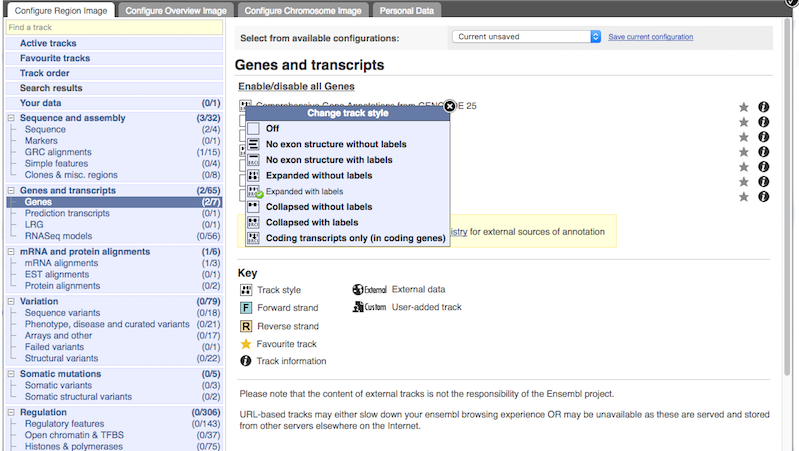
Custom data
You can add your own tracks to Ensembl, either by uploading your own data files to our server, or by attaching data via URL.

