Linkage Disequilibrium Calculator
Linkage Disequilibrium (LD) Calculator is a tool for calculating LD between variants using genotypes from a selected population. We only support LD calculation for variants for which we have genotypes from at least 40 samples in the selected population. At the moment we only have sufficient amounts of genotype data from the 1000 Genomes project for human.
The LD Calculator supports three different types of calculations:
Pairwise LD in a given region
Compute all pairwise LD values for all variants in a given region. The region is defined by the chromosome name, start and end.

Pairwise LD for a given list of variants
Compute all pairwise LD values for a list of variants.
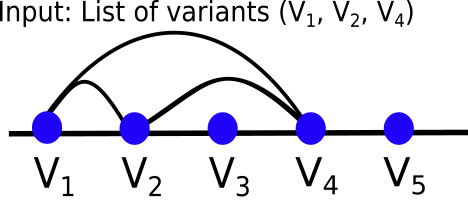
Pairwise LD for a given variant within a defined window size
Compute all pairwise LD values for a given variant and all variants that are not further away from the given variant than the selected window size which centres around the input variant.

Input form
Choose calculation
Select the analysis you want to run.
Choose name
You can choose a name for your analysis which will help to identify it from the list of all analysis that have been run.
Select species
Choose the species for which you want to calculate LD values. We only show species for which we store sufficient amounts of genotype data in VCF files.
Select population(s)
Select the population(s) for which you want to calculate LD values. We only show the populations for which we have sufficient amounts of sample genotype data in VCF files.
You have three options to enter your data:
-
Paste data: simply copy and paste the contents of your file into the large text box
-
Upload data: click the "Choose file" button and locate the file on your system
-
Provide file URL: point to a file hosted on a publically accessible address. This can be either a http:// or ftp:// address.
The different LD calculations require different types of data input:
-
Pairwise LD computation in a region: A newline-separated list of regions where a region is defined by a chromosome name, start and end, for example 6 47204841 48204841. You can paste no more than 20 regions. Each region needs to be smaller than 500000 bp.
-
Pairwise LD computation for a list of variants: A newline-separated list of no more than 20 variant identifiers.
-
LD computation for a given variant and all variants that are not further away than a given window size: A newline-separated list of variant identifiers.
Threshold for r2
Choose a threshold value for r2. The value needs to be between zero and one. We only return results with an r2 value greater than or equal to the threshold value.
Threshold for D’
Choose a threshold value for D’. The value needs to be between zero and one. We only return results with a D’ value greater than or equal to the threshold value.
Window size
Set the window size if you want to compute all pairwise LD values for a given variant and all variants that are not further away from the given variant than the defined maximum distance. The maximum allowed window size is 500000 bp and centres around the input variant.
Running the job
Once you run the job you'll be redirected to a table that lists jobs that are currently running or recently completed. A ticket ID is assigned to each job and additional information is provided i.e. Analysis, Jobs and Submitted at (date and time). You can customise the table by showing/hiding columns. The status of the job is automatically refreshed every 10 seconds until it is complete.
Results
We generate a result table for each combination of selected population and depending on the selected analysis:
-
Region
-
List of variants
-
Variant and all variants that are not further away than a selected window size
We show the first ten rows of the result table as a preview. The complete table can be downloaded as tab delimited file by clicking on the download button below the preview table.
Each row in the export contains variant information and LD measures:
-
Variant 1: Click the link to show further information about the variant
-
Variant 1 location: The location format is chromosom_name:start or chromosome_name:start-end if start and end position are not the same
-
Variant 1 consequence: Most severe consequence for the variant across all the features that overlap the variant.
-
Variant 1 evidence: Summary of the evidence supporting a variant.
-
Variant 2
-
Variant 2 location
-
Variant 2 consequence
-
Variant 2 evidences
-
r2
-
D’
